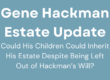Your digital legacy is one that not many people think about. In this blog post, we’ll take you down the right path on how to plan for yours.
Question: How Should I Plan For My Digital Legacy?
Answer: Most people today do so much on their computers, iPhones, iPads and other devices that it’s important to include how to access this information with your estate plan. Your loved one’s ability to access this information could be critical. For example, if you fall ill or become incapacitated, your successor trustee or agent under your Financial Power of Attorney will probably need to access your financial accounting software to properly manage your finances. Your Health Care agent may need to access your digital contact book to determine what doctors you had been seeing. You may have records of debts or outstanding contracts that will be necessary to review if your personal representative or trustee needs to settle your estate. And, while probably not critical, your loved ones may need to access your email or social media accounts to obtain important information if something happened to you, or to shut them down if you pass away.
Since much of this information is highly sensitive, most people keep it locked down with a variety of passwords. Your financial accounting software may have a password, your contact book (think Gmail or iCloud) probably has a password. Your computer and files may even be password protected. The best way to deal with this is to store a list of your important user names, account names and passwords somewhere that isn’t on your computer. Here are some ideas on how to keep this information private while you are alive and able and accessible when and if you are not:
- If you have a binder or notebook with your estate planning documents, print out a copy of your password list and put it in there.
- Put your list of accounts and passwords in your safe deposit box if you have one.
- Tell your personal representative or successor trustee where they can find your list of passwords and accounts.
- Update your password and account list if you change your passwords or open new accounts.
Some things you should avoid doing:
- Don’t store your password list on your computer. This may be helpful for you to access if you forget your password, but if your computer is password protected or something happens to your computer, no one will be able to access the list.
- Don’t include your passwords in the text of your Will. Your Will becomes a public record when it is entered into probate which would enable anyone who looked to get your passwords and access your accounts. In addition, people often change their passwords or open new accounts which would require you to amend your Will with the new password and account information.
Don’t assume that a password that is obvious to you is obvious to everyone else. Even though the most common password in the U.S. is you guessed it “password”, your loved ones might not go for the obvious. Other typical passwords include pet’s names, children’s and partner’s names or birth dates, or even your name or birth date. Bottom line: even if your password seems totally obvious to you, don’t assume that a loved one in a stressful situation will guess it.
Planning for your digital legacy doesn’t have to be complicated or stressful. We hope that this blog post has helped you in more ways than one with doing so!